FL Studio is one of the biggest names in digital music-making software, and Korg the biggest in physical gear. Unfortunately, FL Studio and the Korg nanoKontrol USB controller don't get along out of the box, and the transport buttons on the Korg won't work with FL Studio. That is, until you perform the steps in this video that will lead to a blessed union of software and hardware.
From the Creator:
Need to download kontrol editor from Korg's official website
If it won't work, you will probably need to download a "KORG USB-MIDI Driver Tools"
But I'm sure it'll work out
BTW don't forget that if your nanoKontroll still doesn't work, you will need to enable it in the MIDI settings of FL studio.






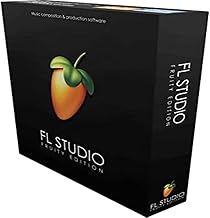











Comments
Be the first, drop a comment!