Recording & Production Features


How To: Use a Tascam Ministudio Porta 02 4-track recorder
If you tracked down a Tascam Porta02 4-track recorder on eBay, you'll be happy to know there is a four-part series of videos floating around the web showing you exactly how to use it. Learn how to home record with a little help from a little friend.
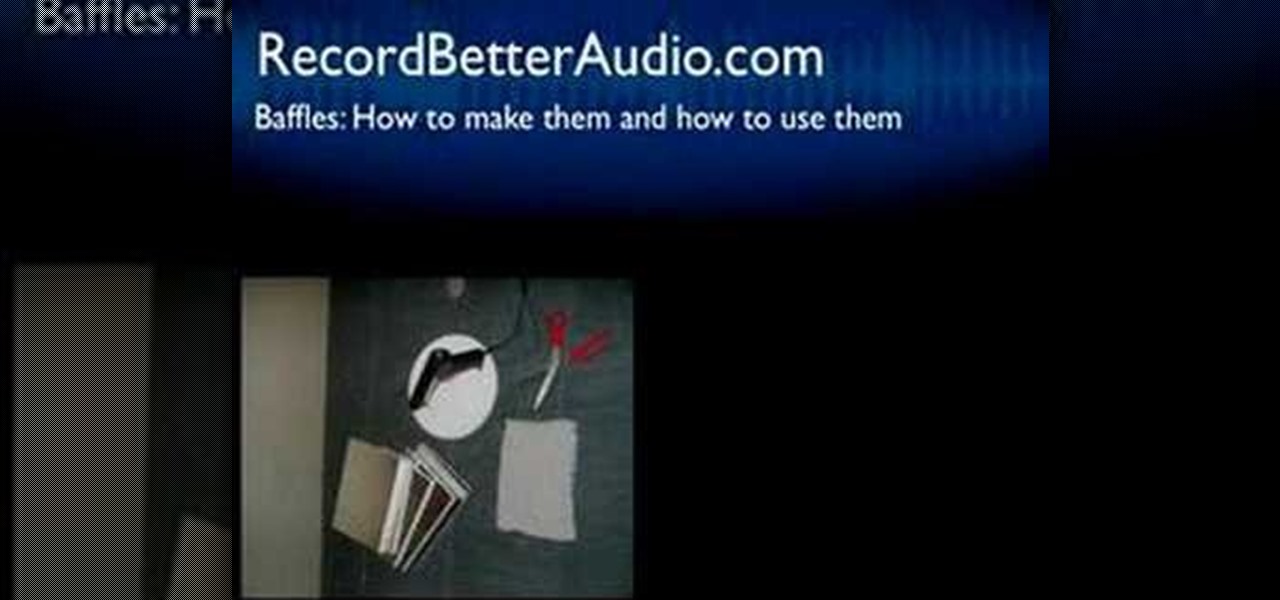
How To: Make and use baffles to control sound quality
Check out this instructional audio video that demonstrates how to control the sound of your room with something called Baffles. Sound travels through vibrations in the air. When these vibrations leave your mouth, they travel over a thousand feet per second in a million directions. Learn about echoes, delays and reverbs by watching this video tutorial so you can better control room sound reflections.

How To: Make Korg nanoKontrol transport buttons work in FL Studio 8 or above
FL Studio is one of the biggest names in digital music-making software, and Korg the biggest in physical gear. Unfortunately, FL Studio and the Korg nanoKontrol USB controller don't get along out of the box, and the transport buttons on the Korg won't work with FL Studio. That is, until you perform the steps in this video that will lead to a blessed union of software and hardware.

How To: Use the Toontrack Superior Drummer plugin with Logic
Utilize the mutli-out function using the Toontrack Superior Drummer plugin with the Logic sound program! This tutorial lets you create very professional sounding drums that you can add into your music projects. Select from a variety of different drum types.

How To: Set up a PA system
Our sound system expert shows you exactly how to set up your pa system to achieve great sound. He tells you how to adjust signal flow and dynamic range, how to set up mixers and microphones and where to place speakers for the best sound. He also discusses the best kinds of speakers and microphones for your needs. As an experienced pro, he shares his tips on how to adjust your graphic equalizer and compressors to get the perfect sound for your concert or presentation.

How To: Use the vocoder of the Motif XS with a microphone
This is an in depth tutorial on how to use the Motif XS vocoder. Subjects covered are: which microphone to use for vocoding, how to connect the mic, how to set up the parameters from utility mode and a short demo of the 4 basic vocoder voices from the Motif XS ROM.

How To: Program a Roland TR-808 drum machine
The Roland TR-808 drum machine is one of the most important modern instruments, forming the backbone of both hip-hop and electronic music percussion. If you have gotten your hands on one, you're a lucky devil, but you have a long way to go before you can unlock it's true potential. Watch this video to learn how to program an 808 all the way up to a 64-step beat!

How To: Make old-skool house music using drum machines
Do you yearn for the days when house music had a soul and didn't sound like something that combat robots are supposed to dance to? Check out this video. It features a veteran DJ explaining all sorts of techniques for creating old-skool house beats, mostly using amazing 1980's equipment like the Roland TR-808 and 909.

How To: Digitize those old tapes, 8-tracks, and records
"An older gentleman told me the other day "no one makes any records anymore!" Well, I thought to myself; "millions of people make records every week, just not on vinyl or tape like in the old days..."

How To: Understand 4-track reel to reel tape recorders
In these music studio recording and production videos, learn how to use a 4-track reel to reel tape recorder to capture your vocals, guitar parts, drums, record songs, or even make a demo CD. Our expert will walk you through the operation of a fairly simple reel to reel machine in several steps, including the basic and advanced functions, rear components, using mics and connecting to other mixing boards, recording on four different tracks, mixdown, bouncing tracks, and final tips for masterin...

How To: Record audio in Ableton
In this video, we learn how to record audio in Ableton. When you are ready to record audio, you will need to first make sure everything is set up correctly. Check the audio input and output so you can choose the sources and configure them so they are correct. You will want to choose the level of input you have and find where the record and on buttons are. There will be a signal of the input when you are recording so you can see what the level of noise is while you are recording. As you monito...

How To: Create the Vangelis piano sound from Blade Runner on a MicroKorg
Vangelis was probably the best-known piano composer of the 1980's, showing everyone what the future of the instrument could be. If you love his work with the Yamaha CS 80 on the Blade Runner soundtrack (and who doesn't) watch this video to learn how to program a patch that emulates it on a MicroKorg.

How To: Set up a home recording studio with microphones, cables, interfaces, etc.
Recording professional-sounding music at home is cheaper and easier than ever before, but still neither cheap nor easy compared to, say, grilled-cheese-sandwich-making. If you need some help getting started watch this video, which will teach you all about mics, cables, digital interfaces, and the other elements of the modern home recording studio.

How To: Convert FLAC to ALAC using iTunes and Fluke
One of the many significant problems with Apple's ubiquitous iTunes music player and iPod MP3 players is their lack of native support for FLAC, the highest-quality type of condensed digital music file. This video features step-by-step instruction for converting your FLAC files into ALAC files, which have similar quality and can be played on on your iPod.

How To: Soundproof a room for recording
This is a great series that shows the step by step process of creating a recording studio from the ground up and how it is soundproofed along the way. You will learn about the insulation used, how rooms are designed and the differences between each room and the acoustics of each.

How To: Use the Akai MPC 4000
In this tutorial video, learn how to get started using the Akai MPC 4000 drum machine. Our expert music producer will give you a tour of the basic interface for the MPC, and then show you how to load, chop, and slice samples, layer a beat, use the sequencer, and create a basic hip-hop beat of your own.
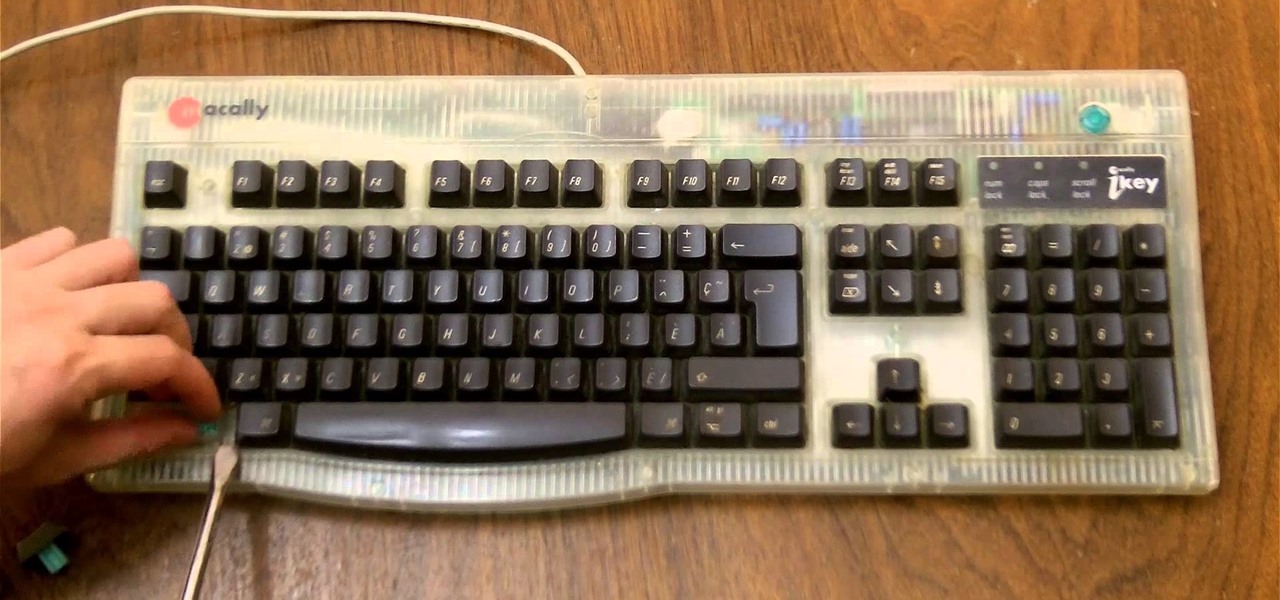
How To: Build a Foot Switch with a Keyboard
If you need to control a software like Ableton Live while you play guitar then you need a foot switch. In that video I will show you how it is easy to build a foot switch with an old keyboard. Then you will need to configure your software to map the keys to specifics functions like Play, Next, Pause, etc. Enjoy !

How To: Use a MPC drum machine
In this tutorial video, learn how to get started using the Akai MPC 2000XL drum machine. Our expert music producer, Amir Tauheed, will give you a tour of the basic interface for the MPC, and then show you how to load, chop, and slice samples, layer a beat, use the sequencer, and create a basic hip-hop beat of your own.

How To: Connect and set up an instrument to Motif XS input
This tutorial shows how to connect and set up a device/instrument (in this tutorial it's an electric guitar) to your Motif XS audio input, how to apply two effects, how to record the audio together with a performance to a song or pattern, and finally how to export the whole song to your hard disk as a .wav file.

How To: Sample and time slice on Akai MPC 4000
In this tutorial video, learn how to use the audio sampling features of the Akai MPC 4000 drum machine. Our expert music producer will give you a tour of the basic interface for the MPC, and then show you how to load, chop, and slice samples, use the sequencer, and create your own samples and sequences for your music.

How To: Mic a drum kit with a Shure drum microphone kit
Check out this instructional recording video that shows you how to mic a drum kit for a live performance. This uses a minimalist set up with the Shure drum microphone kit. The kit includes six mics and three clips. Record your drum kit during a live performance by learning how to mike it with this recording tutorial video.

How To: Use a shuffle LFO to apply swing and make hotter tracks in Massive
A shuffle LFO (low-frequency oscillator) is a cool effect in many synths that gives bass lines a swing feel to them. In this video you'll learn how to apply a shuffle LFO to any sound that you can access on your computer using NI Massive, a quasi-analog PC synth.

How To: Map a Korg nano series MIDI controller in Ableton Live 7
Ableton Live 7 is so popular mostly because it is easy to use on the fly, but it's still complex like everything else in electronic music. Watch this video to learn how to map a MIDI controller (in this case a Korg nano-series) in Ableton Live 7

How To: Create a song in Studio One
In this video, we learn how to create a song in Studio One. First, click on "create a new song" on the start page. Now, click on the empty template, and click on the continue button. After this, click song, then song setup. Click on the audio IO setup, then you will see a new window with input channels. Add in cross points and channels to the window and then test it out. Before you exit, click on the make default button, then click ok. After this, you will be able to start creating a new song...

How To: Use a 4-track cassette recorder
Record your band at home! Learn how to use a 4-track cassette recorder to tape your band in this free garage musician video from our expert on 4-track recordings.

How To: Make a ghetto pop filter
A pop filter or pop shield is an anti-pop noise protection filter for microphones, typically used in a recording studio. In this how to video learn how you can make a pop filter out of cardboard and fabric for recording with microphones.

How To: Program a Roland TR-909 drum machine fast
Old drum machines make some of the coolest sounds in modern music, but can be very hard to get used to for beginners. If you're lucky enough to have gotten your hands on a Roland TR-909 Rhythm Composer drum machine, watch this video to learn how to program it.

Use Pro Tools & Reason Rewire: Aux & instrument tracks
After finally completing a rhythm section using Reason software, you may want to rewire using Protools. First decide how to feed Reason into Protools. The best, would be to re-patch individually into Protools, however the demo here shows a simpler approach that will be easier for anyone to use. First and foremost, Shut down Reason and boot a new session in Protools. Then add an AUX input and instantiate the rewire plug-in to connect to Reason. Make sure the main Reason stereo is feeding track...

How To: Mix your song in Studio One
In this video, we learn how to mix your song in Studio One. First, press the F3 button to show all the instruments you have and then you can click on those to change the settings of how your music sounds. Create different noises and change the beat delay to create a unique sound. After this, you can change the one, beat, volume, bass, and anything else you want to in your song. You can use the compressor to change effects, then adjust any other settings that you would like! When finished, sav...

How To: Build sound board for a studio
Build sound board for a studio at home, to insulate noise and sound. The subject of this DIY project was originally covered in a written article that is still required reading to finish the project as it gets into more detail regarding the actual construction of the boards.

How To: Change presets in Logic Pro instruments
In this video, we learn how to use Logic Pro: Changing presets in Logic instruments. First, insert the ES2 and add in a preset that you like. You can also use key strokes to step through presets instead of using the mouse to click through all of them. By doing this, you will save time while you are going through presets to audition a bunch of presets to find the one you want. Use the drop down menu within the instrument to find the different presets and then choose one you would like to inser...

How To: Set up a PA system
A PA system, or public address system, is an electronic amplification system with a mixer, amplifier, loudspeakers, cables, mikes and cords. Learn how to properly set up a PA system with tips from a multimedia technology expert in this free technology video series.

How To: Use effects and other tricks on the Pioneer DJM-909 DJ mixer
The Pioneer DJM-909 mixer is one of the finest and most expensive DJ mixers on the market. If you can afford one, you're a lucky dog. And if you've gotten one and are wondering just how much you can do with it, watch this video. It will teach you how to use the many effects and other tricks in the mixer to make the best music you can.

How to Write a song: Melodic phrases & lyric phrases
In this tutorial, we learn how to write a song using melodic phrases and lyric phrases. Instead of talking in syllables, you want to use a musical phrase. Practice humming your song without using words, so you know the road map of where the music should go. Make sure your words go with the melody of the music, and the lyrics match how the song flows. If they don't, you can create a new phrase so it matches the melody. Play your song and substitute different words to see how they fit with the ...

How To: Make a Cool Synth Beat from Rock, Paper, Scissors, or Any Other Recorded Sound
Rock, Paper, Scissors is a classic childhood pastime, but some people take it a little more seriously than that. There's the ultimate version, which has 25 gestures instead of the traditional three, and there are even tournaments and championships for those who consider themselves real pros.

How To: Create a trance pluck / lead on a MicroKorg synth / vocoder
Trance music in it's pure form is a dark, brooding music that can bring you down just as fast as it lifts you up. If you produce trance and have been trying to nail the synth pluck / lead that gives so much of trance it's brooding vibe, watch this video to learn how to make a patch on a MicroKorg that sounds just right.
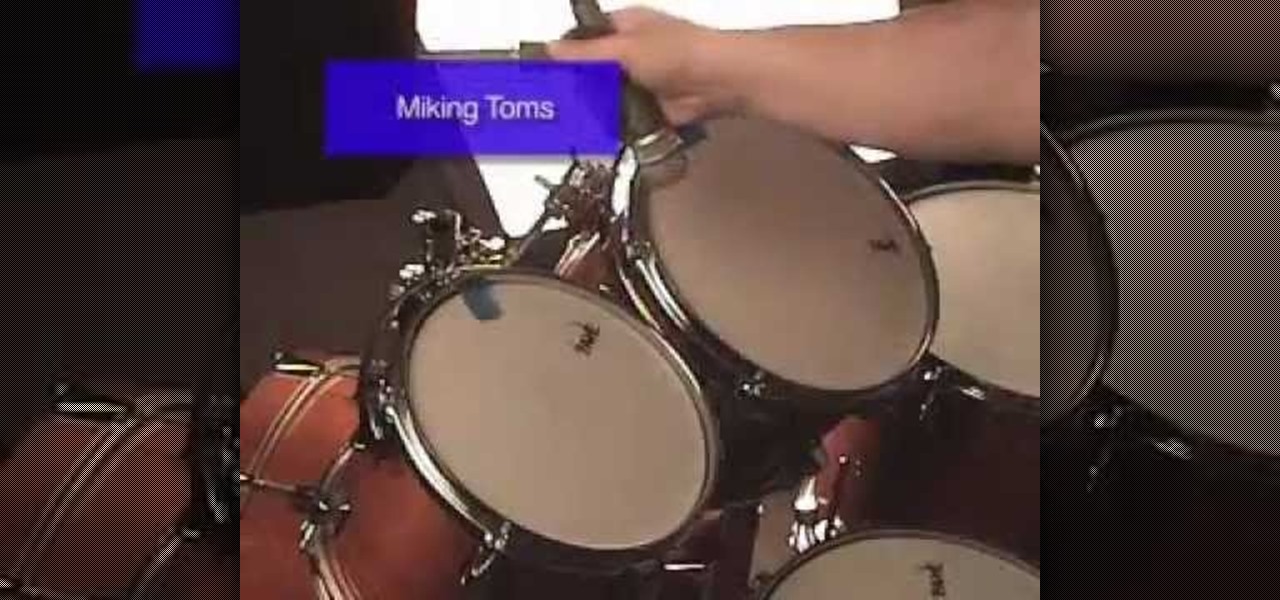
How To: Record acoustic drums
Want to record acoustic drums? Learn professional techniques for recording drums.
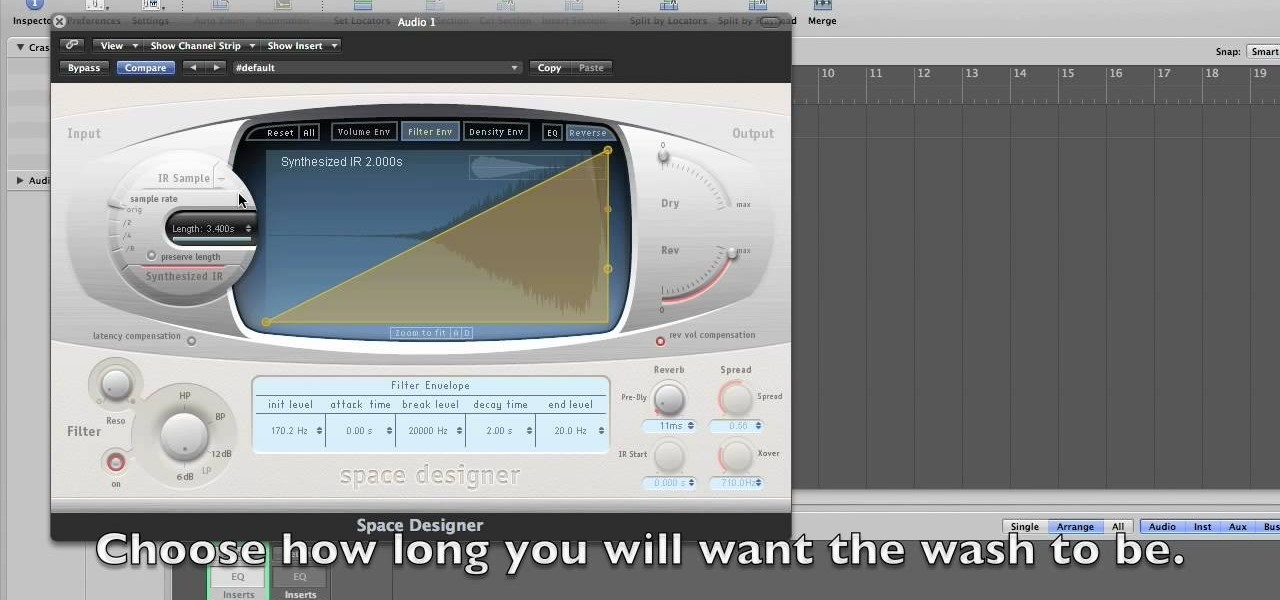
How To: Make cymbal washes in Logic Studio
How to make cymbal washes is a tutorial on how to use Logic Studio to make the sound of a cymbal wash. The tutorial does not include any speaking. It is only a shot of the computer monitor of the instructor. The image from the instructor's monitor is very blurry, and the images on the monitor are very small. You'll have to watch this video closely to learn all about making cymbal wash sounds.

How To: Avoid a phase when recording audio
You might have heard the term "phase" before, but do you know what it is? Check out this instructional recording video that demonstrates how to avoid a phase. Hear some audio examples and learn to listen for a phase. Record better sound quality by learning a few tricks outlined in this tutorial video.

How To: Use the audio effects rack in Ableton
This video is a tutorial for a music producing software program called Ableton Live 8. In this tutorial he shows you how to apply effects to effects to audio using the audio effect rack function. The way this function works is by being dragged into the bottom of the program and being applied as a place to hold various effects. Using the effect rack you can modulate and manipulate the sound waves in the effect. This is a very convenient tool to have in Ableton because it allows you to have mor...





