Hot Recording & Production How-Tos


How To: Make the Prodigy song "Voodoo People" from scratch in Ableton Live w/ samples
The Prodigy were one of the first groups to really grasp the potential of electronic music and bring it to the forefront of pop, and they are still fucking legend on the electronic scene. If you have Ableton Live 8, check out this video to learn how to produce their classic song "Voodoo People" in Ableton, including what samples to use and what to do with them.

How To: Bring vocals into Reason with no timing problems
Josh shows how to correctly add vocals into Reason software without timing or drift audio issues. The purpose of learning how to do this is to be able to add additional creative flair to a song, which Josh shows in a separate tutorial. To learn how to do this, you can begin in GarageBand or any other digital audio software program. To successfully do this, make sure you begin and end on a measure and export on a one into Reason. This ensures a seamless addition. In the next step outlined in t...

How to Use Logic Pro: Arrange Window
Get to know how to use Logic Pro's arrange page in this short tutorial. Use the arrange area to work with the audio of your song. Change the timeline by choosing a time and beat. Use the toolbar area to do some functions. Use the icons to easily open up media and list areas. Use the bin to store your audio. Use the browser to look for your audio songs. Use the event list editor to edit your MIDI information. Use the inspector to view the channel strips of your track. Use the editors in the bo...
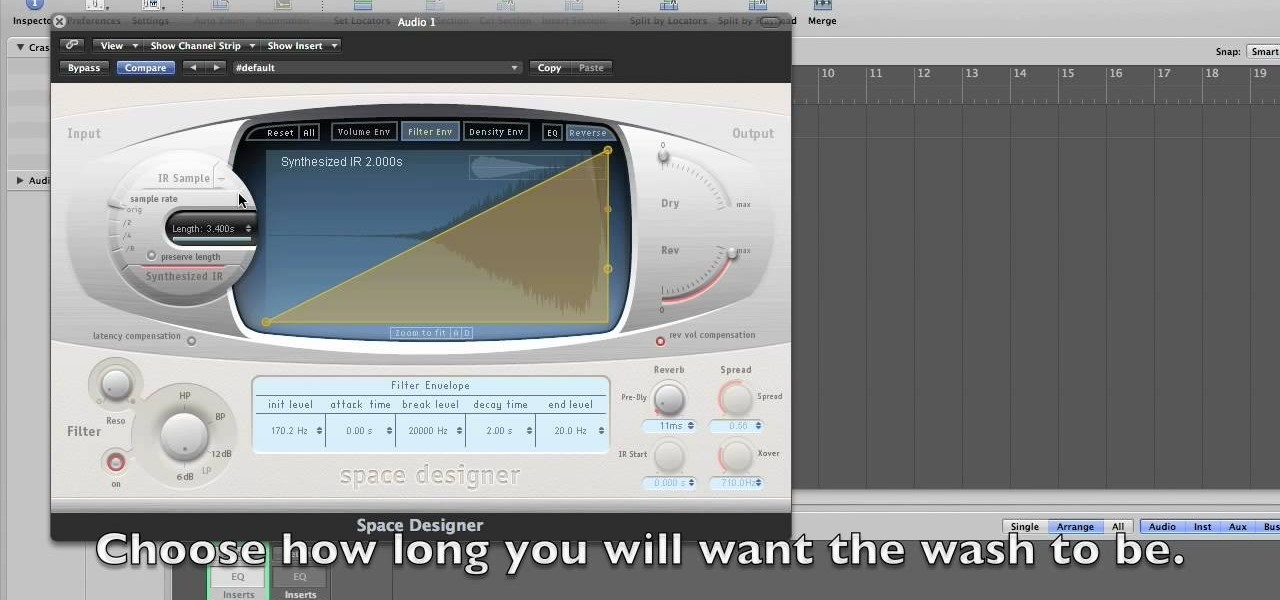
How To: Make cymbal washes in Logic Studio
How to make cymbal washes is a tutorial on how to use Logic Studio to make the sound of a cymbal wash. The tutorial does not include any speaking. It is only a shot of the computer monitor of the instructor. The image from the instructor's monitor is very blurry, and the images on the monitor are very small. You'll have to watch this video closely to learn all about making cymbal wash sounds.
How To: Strengthan Your Voice
these techniques are little warm ups i love to use on a daily bases. it depends how my voice is feeling. singing is my passion. and if it yours, you found the right gal :)

How To: Make a Cool Synth Beat from Rock, Paper, Scissors, or Any Other Recorded Sound
Rock, Paper, Scissors is a classic childhood pastime, but some people take it a little more seriously than that. There's the ultimate version, which has 25 gestures instead of the traditional three, and there are even tournaments and championships for those who consider themselves real pros.

How To: Make a Cheap Pop Filter
Here is a step-by-step video guide on how to create your own homemade pop filter for your recording microphone, using easy-to-find materials. A pop filter is used to prevent popping sounds while recording. Most pop filters range from $15 to $80. This particular pop filter costs much less, and you can make multiples of them.

How To: Make Acapellas for Remixes in Ableton Live 8: HD
This is a 2 part HD video tutorial set on how to make your own acapellas from full songs. This technique uses Ableton's EQ8 device in mid/side mode to isolate the vocal and the Multiband Dynamics device in downwards expansion mode to reduce unwanted elements from the instrumental backing.
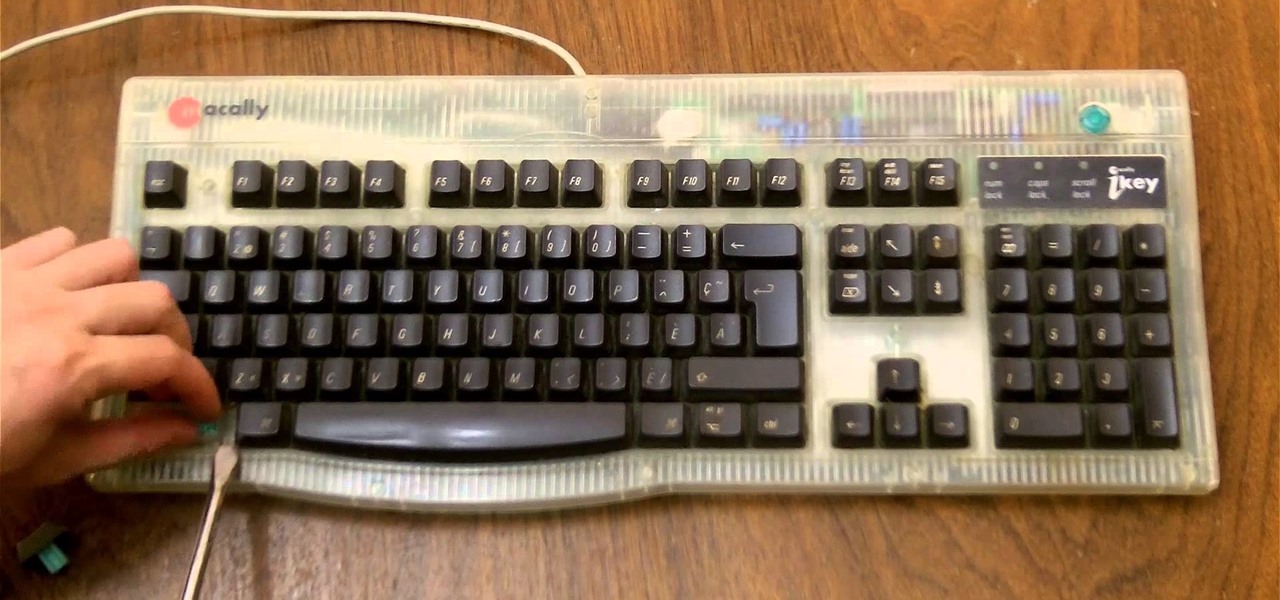
How To: Build a Foot Switch with a Keyboard
If you need to control a software like Ableton Live while you play guitar then you need a foot switch. In that video I will show you how it is easy to build a foot switch with an old keyboard. Then you will need to configure your software to map the keys to specifics functions like Play, Next, Pause, etc. Enjoy !

How To: Make a Free Microphone Pop Filter Entirely Out of Paper in 5 Minutes
In this video, I'm going to show you how to make an effective DIY pop filter using nothing but a few sheets of paper and a tissue. This will give you an excellent quality recording with your microphone. In fact, the no-cost pop filter I'm about to show you how to make is the same one I used to record this video, so the results are right here for you to hear.

How To: Use the Toontrack Superior Drummer plugin with Logic
Utilize the mutli-out function using the Toontrack Superior Drummer plugin with the Logic sound program! This tutorial lets you create very professional sounding drums that you can add into your music projects. Select from a variety of different drum types.

How To: Set up a home recording studio with microphones, cables, interfaces, etc.
Recording professional-sounding music at home is cheaper and easier than ever before, but still neither cheap nor easy compared to, say, grilled-cheese-sandwich-making. If you need some help getting started watch this video, which will teach you all about mics, cables, digital interfaces, and the other elements of the modern home recording studio.

How To: Create a trance pluck / lead on a MicroKorg synth / vocoder
Trance music in it's pure form is a dark, brooding music that can bring you down just as fast as it lifts you up. If you produce trance and have been trying to nail the synth pluck / lead that gives so much of trance it's brooding vibe, watch this video to learn how to make a patch on a MicroKorg that sounds just right.

How To: Create the Vangelis piano sound from Blade Runner on a MicroKorg
Vangelis was probably the best-known piano composer of the 1980's, showing everyone what the future of the instrument could be. If you love his work with the Yamaha CS 80 on the Blade Runner soundtrack (and who doesn't) watch this video to learn how to program a patch that emulates it on a MicroKorg.

How To: Connect a MIDI keyboard / controller to your PC and use it with FL Studio
FL Studio is a power piece of music-generating software, but it can be kind of cranky about working with peripherals, including MIDI keyboards and controllers. Watch this video for a step-by-step guide to connecting a USB keyboard or controller to FL Studio.

How To: Map a Korg nano series MIDI controller in Ableton Live 7
Ableton Live 7 is so popular mostly because it is easy to use on the fly, but it's still complex like everything else in electronic music. Watch this video to learn how to map a MIDI controller (in this case a Korg nano-series) in Ableton Live 7

How To: Make Korg nanoKontrol transport buttons work in FL Studio 8 or above
FL Studio is one of the biggest names in digital music-making software, and Korg the biggest in physical gear. Unfortunately, FL Studio and the Korg nanoKontrol USB controller don't get along out of the box, and the transport buttons on the Korg won't work with FL Studio. That is, until you perform the steps in this video that will lead to a blessed union of software and hardware.

How To: Use effects and other tricks on the Pioneer DJM-909 DJ mixer
The Pioneer DJM-909 mixer is one of the finest and most expensive DJ mixers on the market. If you can afford one, you're a lucky dog. And if you've gotten one and are wondering just how much you can do with it, watch this video. It will teach you how to use the many effects and other tricks in the mixer to make the best music you can.

How To: Program a Roland TR-808 drum machine
The Roland TR-808 drum machine is one of the most important modern instruments, forming the backbone of both hip-hop and electronic music percussion. If you have gotten your hands on one, you're a lucky devil, but you have a long way to go before you can unlock it's true potential. Watch this video to learn how to program an 808 all the way up to a 64-step beat!

How To: Program a Roland TR-909 drum machine fast
Old drum machines make some of the coolest sounds in modern music, but can be very hard to get used to for beginners. If you're lucky enough to have gotten your hands on a Roland TR-909 Rhythm Composer drum machine, watch this video to learn how to program it.

How To: Program a Roland TR-909 Rhythm Composer drum machine
The Roland TR-909 Rhythm Composer is one of the greatest drum machines ever made, and one of the pillars of electronic music. If you're lucky enough to have one and aren't quite sure how it works (they are quite intimidating) watch this video to learn how to make a simple beat really quickly on your lovely 909.
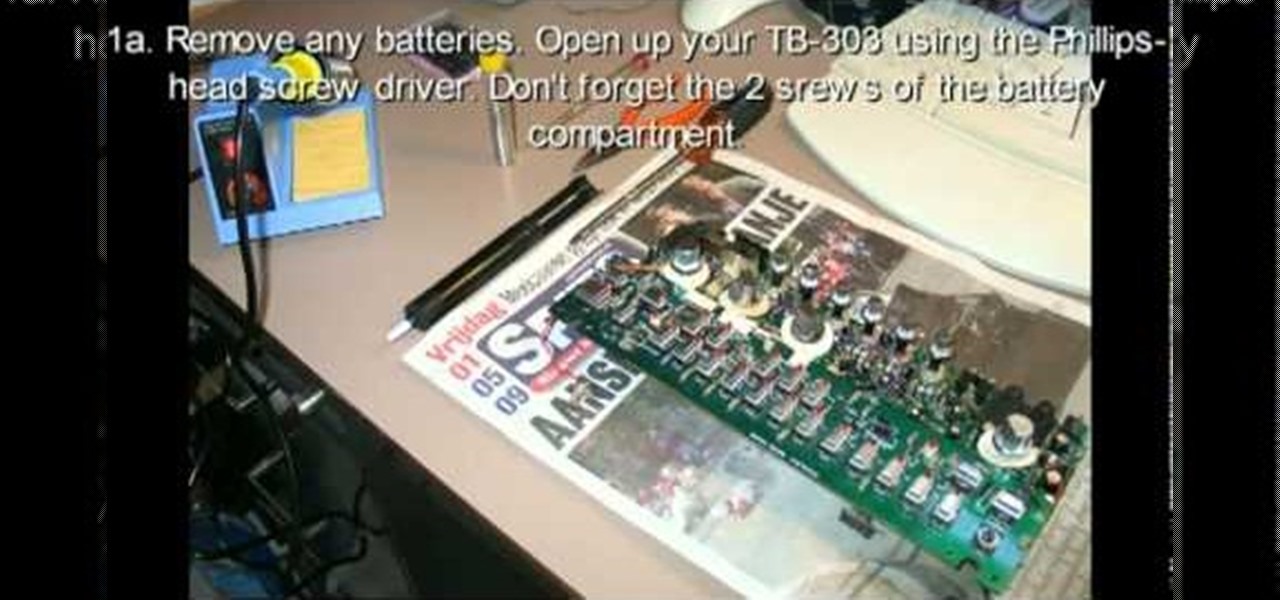
How To: Replace broken tactile switches on a Roland TB-303 to stop double notes etc.
Unfortunately for electronic music, there are not very many Roland TB-303's in the world and the ones that are here are quite old. Many suffer from broken tactile switches, which can cause them to play double notes and have other problems. Watch this video to learn how you can replace the switches yourself and get your amazing piece of gear working perfectly.

How To: Program Roland TB-303 or TR-909 synthesizers
The Roland TB-303 and TR-909 synths are two of the four most important pieces of gear in the history of electronic music, but every year they get older, more cranky, and further away from our contemporary ideas of what an interface should look like. They can be really hard to figure out how to use, but fortunately for you this video will teach you how to program both instruments and start creating the phat tracks these devices were made to create.

How To: Program a TB-303 synthesizer
The TB-303 is nothing short of legendary on the electronic music scene. It is possible there would be no such thing as house music without it. They are rare and extremely complicated, so if you're lucky enough to have one you should pursue whatever help you can get on playing it properly. Enter this video, which will teach you how to quickly and easily program your 303 and get on your way to making phat old-skool tracks.

How To: Make old-skool house music using drum machines
Do you yearn for the days when house music had a soul and didn't sound like something that combat robots are supposed to dance to? Check out this video. It features a veteran DJ explaining all sorts of techniques for creating old-skool house beats, mostly using amazing 1980's equipment like the Roland TR-808 and 909.

How To: Use a shuffle LFO to apply swing and make hotter tracks in Massive
A shuffle LFO (low-frequency oscillator) is a cool effect in many synths that gives bass lines a swing feel to them. In this video you'll learn how to apply a shuffle LFO to any sound that you can access on your computer using NI Massive, a quasi-analog PC synth.
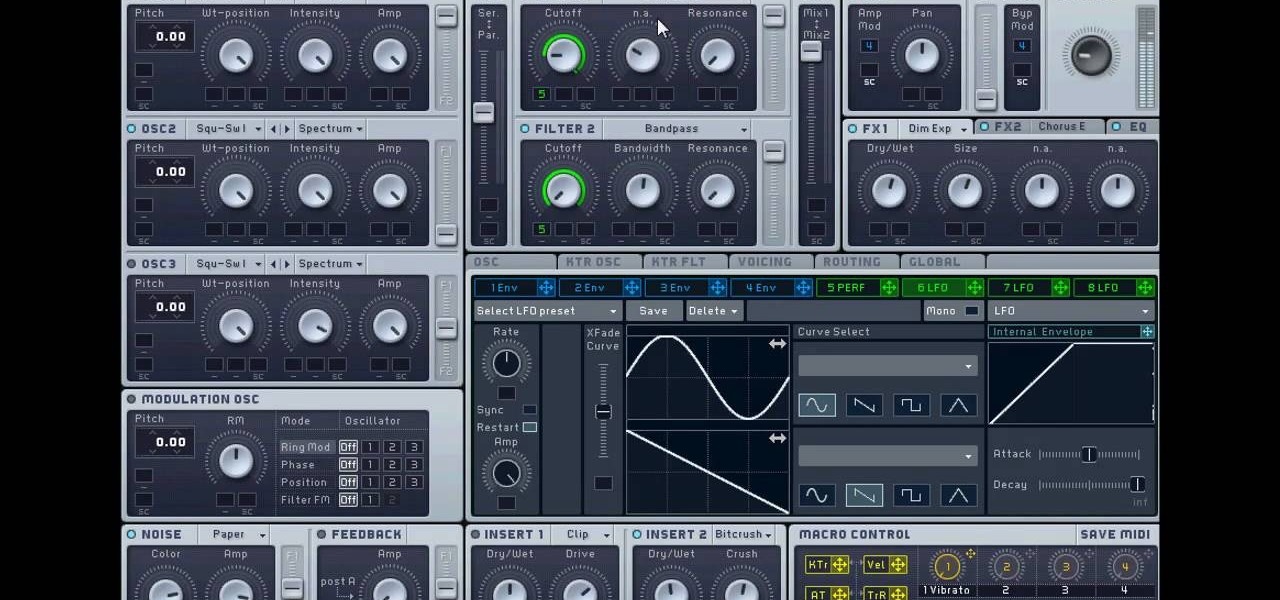
How To: Make dubstep / drum and bass wobble bass with the Massive PC synth
Dubstep and drum and bass have brought the "wobble bass" style of synth beat to the masses, and you'd better learn how to make one if you want to keep your tracks modern. Watch this video to learn all about making dirty wob-wob bass lines using Massive a quasi-analog PC synthesizer.

How To: Set up your computer sound card for use with Ableton Live
Ableton Live can turn your computer into an electronic music producing and sequencing machine pretty quickly, but making sure your sound card is configured correctly before you use it on stage is crucial. Watch this video to learn how to set up your sound card for Ableton Live quickly and easily.

How To: Cut monitor feedback with StudioLive 16.4.2
In this video, Rick show us how to cut monitor feedback with StudioLive 16.4.2. First, assign your microphone to ox 1. Then turn it up and go to the master output of Ox 1 and turn it up until you hear feedback happening. Then, hit the select button on Ox 1 and you can change the compression for any channel. Take out low rumble by putting the low band on and putting it in shelf mode. This will create a high pass filter. Take out frequencies below 130 hertz and then go back to ox 1 master and t...

How To: Route FX using StudioLive
In this video, we learn how about routing FX using the StudioLive with Brandon Hays. To recall an effect, select the effect button and then page down to gt the list of effects for A and B. Once it's been selected, hit the recall button and then find the mono delay for the vocalist in B. Now, send the channels to these effects and add a snare drum to channel two. Then, add send different levels of drums to channels six and seven. You have sixteen channels to assign different effects to. As soo...

How To: Make a hip hop beat in FL Studio
In this video we learn how to make a hip hop beat in FL Studio. First, load up your drum sounds from the browser to the interface. After this, change the hits on the drums to make the beat sound different. Edit how high the volume is on the snare drum and then change the ghost kick so it's not too loud either. Once you have this figured out, add in the high hat and the shaker patterns. Once you have these added in and you like the volumes that they are at, you will have your very own hip hop ...

How To: Use a sidechain gate on synths & drums in Ableton
In this video, we learn how to use a sidechain gate on synths & drums in Ableton. First, drag a gate device onto your synth track. This will turn down the volume of the synthesizer device very quickly. Once you do this, you will have a sidechain view, turn it on by clicking the green button. Then, bring the attack down to 0 ms and bring your hold down to 3.9 ms. When this plays, you will hear an electronica type of beat. This is a simple way to make your synth lines more exciting. Save this w...

How To: Use automation in Studio One
In this video, we learn how to use automation in Studio One. Controlling is a system you use to control the devices that control the software. Control link has a window on the song interface in the upper left hand corner. You can quickly move parameters as you edit the automation. Make sure you change it if it's for an instrument or an audio track. Add an automation track to the window, by clicking the "A" button that will give you sounds for the same instrument. This will avoid automation en...

How To: Use the groove function in Ableton Live 8
In this tutorial, we learn how to use the groove function in Ableton Live 8. A group settings consists on points along the timeline where hits sit. If you have something with no groove applied, it will sound robotic. By adding a groove, you will shuffle around the midi from the hard quantized parts. This will add more human element to the audio. There is a button on the left with two lines that show the library with options you can use. You can also apply this to other clips, scroll through t...

How to Use Logic Pro: Screensets
In this tutorial, we learn how to use Logic Pro: Screensets. First, open up the score editor in a separate window to do your editing. Then, open up your arrange menu and edit the piano part of the music. This is a good approach because the windows can both be large, but it can get cluttered quickly. Screen sets allow you to set up windows and save them as a screen set at the top of your screen in the software. When you do this, it will stay locked so those windows always stay the same. Set th...

How To: Use clip envelope modulation in Ableton
In this tutorial, we learn how to use clip envelope modulation in Ableton. This allows you to change parameters over time. You can access this by selecting your audio clip, then hitting the "E" button in the lower left hand corner. Now, you will see the envelope section where you will be presented with drop down menus. These will allow you to choose parameters and modify the tuning or position. This is an easy way to do extreme tuning changes in your audio. Continue to play around with the cl...

How To: Use the Mastering Suite in Studio One
Two books were presented as suggested reading. One was by Bob Katz: Mastering audio; art and science. The other was Bob Alginski: the Audio Mastering handbook. Mastering takes a collection of songs and makes them sound like they belong together by making certain technical changes. The project page in Studio One is where the mastering is done. Drag in your sound content that you will be working with. Make sure you have the most recently updated version. If you are using multiple tracks, you mu...

How To: Make high-quality home music recordings on a shoestring budget
If you're a musician, but can't cover the cost of an expensive recording studio to get your song onto a playable media, then this video is what you need. It will show you how to make your own high-quality home music recording studio on a shoestring budget! If you're trying to get the attention of big music record labels, you need some hgih-quality sounds, but you don't need the high-quality costs! The setup is pretty simple— a microphone, MP3 player, sound mixer, headphones and a good-quality...

How To: Create your own podcast and publish it
Podcasting is a great way of doing your own form of radio broadcasting, among other forms of other recorded media from the comfort of your own home! But, you don't need to have an iPod to do it or listen to it (a common myth). In this video you will learn what a podcast is, how to create one, publish it and then get subscribers!

HowTo: Cremate Yourself into a Vinyl Record
Think you're a music lover? Then arrange to offer up your remains as the final sacrifice to the Gods of Rock. A UK company called And Vinyly offers music fans an interesting post-death "alternative": have your ashes pressed into a vinyl recording of your favorite song, or opt for a personalized recording of your last will and testament.





