Rock, Paper, Scissors is a classic childhood pastime, but some people take it a little more seriously than that. There's the ultimate version, which has 25 gestures instead of the traditional three, and there are even tournaments and championships for those who consider themselves real pros.
Andrew Huang wrote a rap about the game, but decided to take it a step further by making the beat entirely from sounds created by—you guessed it—rocks, paper, and scissors.
Using Ableton Live, Andrew was able to turn the sounds into synthesizer instruments by looping them in the sampler. This basically makes the sound a tone that can be played at different pitches and on an electric keyboard to eventually create a beat.
Obviously the sounds are manipulated using different effects, but it's pretty cool to be able to make a beat using the objects the song is about. Check out Andrew's tutorial below to see how he made the sounds for his Rock, Paper, Scissors beat.
You can find the lyrics to Andrew's rap in the video's about section, and more of his work on his YouTube channel.
Interested in learning how to make your own beats? Check out some of our other Ableton tutorials to help get you started.
Just updated your iPhone? You'll find new emoji, enhanced security, podcast transcripts, Apple Cash virtual numbers, and other useful features. There are even new additions hidden within Safari. Find out what's new and changed on your iPhone with the iOS 17.4 update.











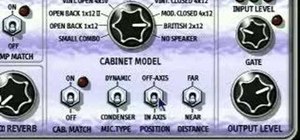















Be the First to Comment
Share Your Thoughts